Try out our Different Templates customized on Excel Program. We have the following Templates available for free download.
Read our Free Templates Information before downloading.
Below are the available Free Templates.
Read our Free Templates Information before downloading.
Below are the available Free Templates.
1. PAYROLL SYSTEM TEMPLATE:
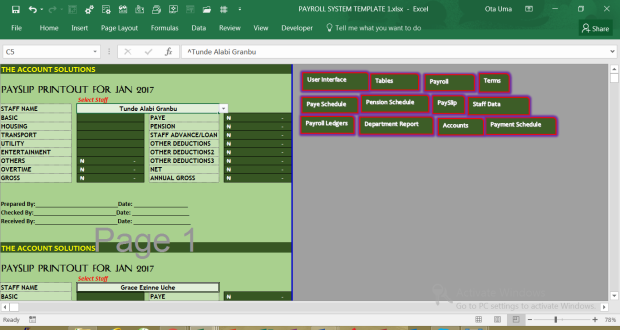
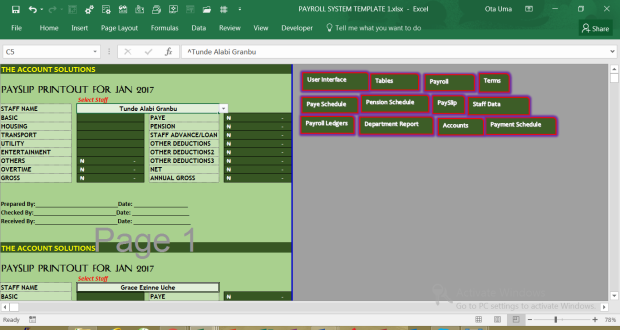
Are you having challenges managing your Staff Payroll? Download our Free Payroll Template. This Template was designed for 10 Employees. Tell us what you think about it. Follow the instructions on the Excel Sheets carefully in order to appreciate its functionality. This template was out together using Office 365. You may need to save to an older version of excel if you can't open it on your system. If you have downloaded and used this Template and you need additional explanations or a higher version, kindly fill the form below to suggest the type of Templates you are looking for. Also, you can also request Special Customization of any Template on Excel that you need for your business operations. Download Free Template here.
2. PETTY CASH SYSTEM TEMPLATE:

Are you having challenges managing your Day-To-Day Petty cash Transactions? This is a simple solution for you. This Template was designed for 45 Cost (Expense/Asset) Centers. Tell us what you think about it. Follow the instructions on the Excel Sheets carefully in order to appreciate its functionality. This template was out together using Office 10 and 365. You may need to save to an older version of excel if you can't open it on your system. Note that the Slicer on the Ledgers Sheet will not work on Excel Versions before 2010. If you have downloaded and used this Template and you need additional explanations or a higher version, kindly fill the form below to suggest the type of Templates you are looking for. Also, you can also request Special Customization of any Template on Excel that you need for your business operations. Download Free Template here. See the Video Tutorials Part 1 and Part 2.
3. CASH BUDGET TEMPLATE:


Are you having challenges making cash estimates for your month-to-month operations? This is a simple solution for you. This Template was designed. Tell us what you think about it. Follow the instructions on the Excel Sheets carefully in order to appreciate its functionality. This template was out together using Office 10 and 365. You may need to save to an older version of excel if you can't open it on your system. If you have downloaded and used this Template and you need additional explanations or a higher version, kindly fill the form below to suggest the type of Templates you are looking for. Also, you can also request Special Customization of any Template on Excel that you need for your business operations. Download Free Template here.
4. INVOICING TEMPLATE 1:

Are you wasting so much time creating invoices for your customers? Then there is a simple solution to that challenge. Do you have a computer (Desktop or Laptop)? Can you use the computer? Do you have Microsoft Excel installed on your Computer? Are you familiar with the Microsoft Excel Interface? If the answers to the above questions are “yes, yes, yes”, then you don’t need to waste your precious time writing invoices upon invoices. If you have downloaded and used this Template and you need additional explanations or a higher version, kindly fill the form below to suggest the type of Templates you are looking for. Download Free Template here. See the Video Tutorials here.
5. BANK RECONCILIATION TEMPLATE 1:

Do you find it difficult to reconcile the Balances in your Bank Books/Ledgers with the Balances in the Bank Statements? Then your solution is here. The Bank Reconciliation Template is automated and easy to use. It enables you to set up your Bank Details and Prepare a Reconciliation every month for all the Banks. Follow the link below and download the Number 5 item on the list. If you have downloaded and used this Template and you need additional explanations or a higher version, kindly fill the form below to suggest the type of Templates you are looking for. Download Free Template here. See Video Tutorials Part 1, Part 2, & Part 3.
6. PERSONAL FINANCE TEMPLATE 1:
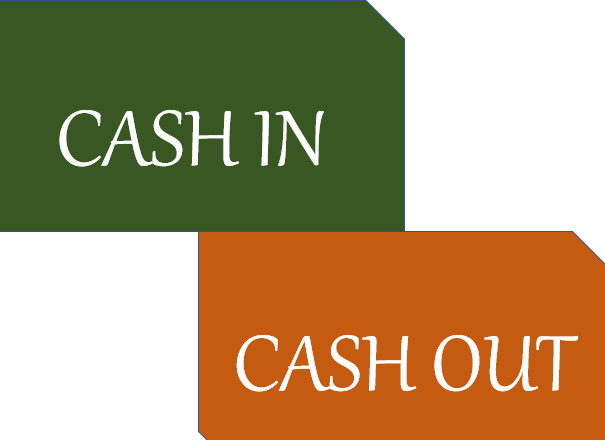
Do you have a Personal Computer? It could be a Laptop or a Desktop. If yes, then this Template will be useful to you. The question is this; "How do you maintain your personal finance? Do you keep daily records of all you receive and spend in a day? If you don't then you need to start doing so. This template enables you to start the process of personal finance BOOKKEEPING. It is a foundation to other Personal Finance Records and Reports that you may want to venture into. Kindly follow the download link below and get the Free Template on ITEM Number 6. You may need to see the TUTORIAL VIDEO to enable you to get a fast grab on how to use the Template. If you have downloaded and used this Template and you need additional explanations or a higher version, kindly fill the form below to suggest the type of Templates you are looking for. Download Free Template here.
7. STOCK-INVENTORY MANAGEMENT TEMPLATE 1 & 2:
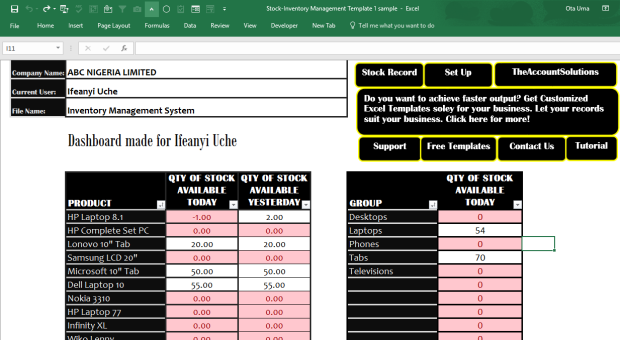
If you are having challenges managing your stock level then the Simple Solution is here. All you need is a computer and Microsoft Excel (Office) Installed. This Template will help you to Record the Stocks you Purchase or Receive, Record the Stocks you Sell or Issue and generate your Daily Stock Balance. Read the Article on HOW TO MANAGE STOCK WITH EXCEL. Get the VIDEO TUTORIAL to enable you to get a fast grab on how to use the Template. If you have downloaded and used this Template and you need additional explanations or a higher version, kindly fill the form below to suggest the type of Templates you are looking for or CONTACT US and discuss how we can design a Template that will enable you to count over 5000 Product List with unlimited quantities. Download Free Template here.
8. PURCHASES, SALES & STOCK-INVENTORY MANAGEMENT TEMPLATE 1:
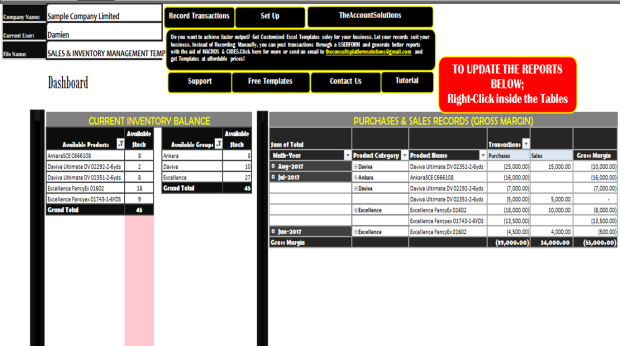
If you are having challenges managing your Purchases, Sales, and stock level then the Simple Solution is here. All you need is a computer and Microsoft Excel (Office) Installed. This Template will help you to Record the Stocks you Purchase or Receive, Record the Stocks you Sell or Issue and generate your Daily Stock Balance. It can also help you to obtain your Daily and Monthly Gross Margins. Read the Article on HOW TO MANAGE PURCHASES, SALES &STOCK WITH EXCEL. If you have downloaded and used this Template and you need additional explanations or a higher version, kindly fill the form below to suggest the type of Templates you are looking for. Download Free Template here. See the Video Tutorials here.
9. STOCK-INVENTORY COUNT TEMPLATE 1 (USING BAR-CODE SCANNERS):
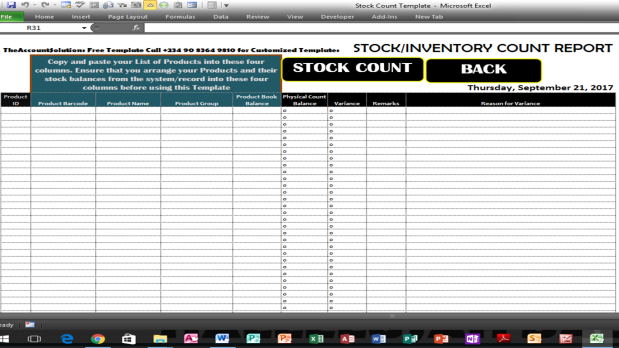
If you run a Supermarket or store and you sell products with Product Bar-codes then you have a simple solution for counting your stock. You may have a routine of taking physical stock count every week or every month and you go from shelf to shelf counting the number of items you have displayed. With this Template, you can count your inventory with a laptop and a bar-code scanner no matter how the Items are arranged on the shelf. Download this STOCK COUNT EXCEL TEMPLATE-200 PRODUCT LIST with unlimited quantities. The Tutorial Article will be out soon. Get the VIDEO TUTORIALS and get on with taking your Stock. If you have downloaded and used this Template and you need additional explanations or a higher version, kindly fill the form below to suggest the type of Templates you are looking for or CONTACT US and discuss how we can design a Template that will enable you to count over 5000 Product List with unlimited quantities. Download Free Template here.
10. EXPIRY DATE TRACKER TEMPLATE 1:

If you manage a flight of vehicle in your company or Organization and you need to renew their papers from time to time then you something to remind of approaching expiry date. Get the Tutorial Article on HOW TO TRACK EXPIRY DATE ON EXCEL. See the VIDEO TUTORIAL. If you have downloaded and used this Template and you need additional explanations or a higher version, kindly fill the form below to suggest the type of Templates you are looking for. Download Free Template here.
11. SALES ANALYSIS TEMPLATE 1:

This Template will enable you to manage and analyze Sales Data from different Locations, branches, Cities, Regions, departments, etc. It generates Sale's report based on Customer by Region/Branch, Products, and Product Categories. It also generates Sale's Report base on Sales' Rep or Manager performance by Region/Branch, Products, and Product Categories. The Template populates some charts on your Dashboard to enable you to have a quick glance at the Sales performance based on different filters and periods. The Tutorial Article is not yet available but you can see the VIDEO TUTORIAL. If you have downloaded and used this Template and you need additional explanations or a higher version, kindly fill the form below to suggest the type of Templates you are looking for. Download Template here.
12. TEMPLATE ILLUSTRATING THE NIGERIA PAYE TAX-1:
This Template was used to illustrate how the Personal Income Tax is calculated based on the Nigerian Personal Income Tax Act as amended in 2011. See the Video and download the Template so that you can follow along. This will be useful to Accountants, Employers, and Employees. The first 12 minutes of the video is enough for you to understand the Tax Computation. The rest of the Video explains how other deductions affect the tax to be paid.

Are you wasting so much time creating invoices for your customers? Then there is a simple solution to that challenge. Do you have a computer (Desktop or Laptop)? Can you use the computer? Do you have Microsoft Excel installed on your Computer? Are you familiar with the Microsoft Excel Interface? If the answers to the above questions are “yes, yes, yes”, then you don’t need to waste your precious time writing invoices upon invoices. If you have downloaded and used this Template and you need additional explanations or a higher version, kindly fill the form below to suggest the type of Templates you are looking for. Download Free Template here. See the Video Tutorials here.
5. BANK RECONCILIATION TEMPLATE 1:

Do you find it difficult to reconcile the Balances in your Bank Books/Ledgers with the Balances in the Bank Statements? Then your solution is here. The Bank Reconciliation Template is automated and easy to use. It enables you to set up your Bank Details and Prepare a Reconciliation every month for all the Banks. Follow the link below and download the Number 5 item on the list. If you have downloaded and used this Template and you need additional explanations or a higher version, kindly fill the form below to suggest the type of Templates you are looking for. Download Free Template here. See Video Tutorials Part 1, Part 2, & Part 3.
6. PERSONAL FINANCE TEMPLATE 1:
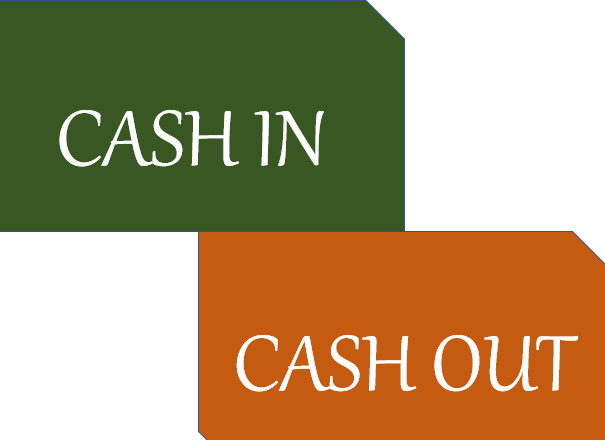
Do you have a Personal Computer? It could be a Laptop or a Desktop. If yes, then this Template will be useful to you. The question is this; "How do you maintain your personal finance? Do you keep daily records of all you receive and spend in a day? If you don't then you need to start doing so. This template enables you to start the process of personal finance BOOKKEEPING. It is a foundation to other Personal Finance Records and Reports that you may want to venture into. Kindly follow the download link below and get the Free Template on ITEM Number 6. You may need to see the TUTORIAL VIDEO to enable you to get a fast grab on how to use the Template. If you have downloaded and used this Template and you need additional explanations or a higher version, kindly fill the form below to suggest the type of Templates you are looking for. Download Free Template here.
7. STOCK-INVENTORY MANAGEMENT TEMPLATE 1 & 2:
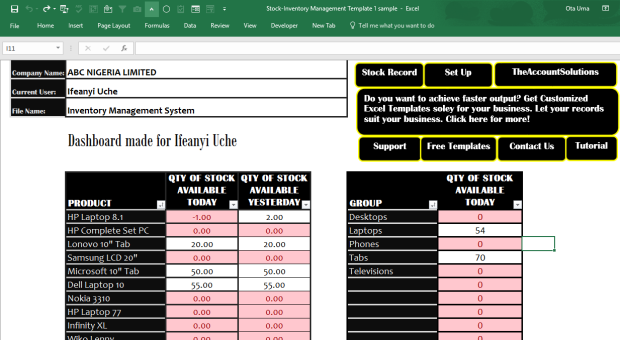
If you are having challenges managing your stock level then the Simple Solution is here. All you need is a computer and Microsoft Excel (Office) Installed. This Template will help you to Record the Stocks you Purchase or Receive, Record the Stocks you Sell or Issue and generate your Daily Stock Balance. Read the Article on HOW TO MANAGE STOCK WITH EXCEL. Get the VIDEO TUTORIAL to enable you to get a fast grab on how to use the Template. If you have downloaded and used this Template and you need additional explanations or a higher version, kindly fill the form below to suggest the type of Templates you are looking for or CONTACT US and discuss how we can design a Template that will enable you to count over 5000 Product List with unlimited quantities. Download Free Template here.
8. PURCHASES, SALES & STOCK-INVENTORY MANAGEMENT TEMPLATE 1:
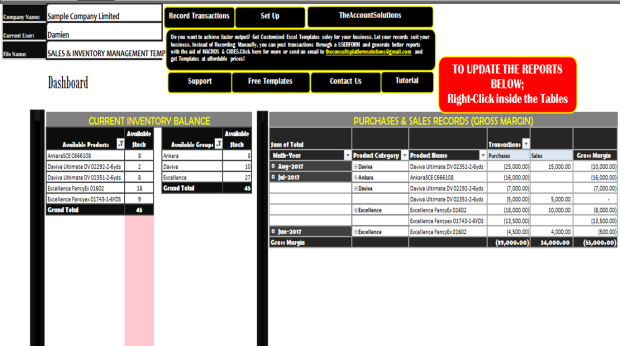
If you are having challenges managing your Purchases, Sales, and stock level then the Simple Solution is here. All you need is a computer and Microsoft Excel (Office) Installed. This Template will help you to Record the Stocks you Purchase or Receive, Record the Stocks you Sell or Issue and generate your Daily Stock Balance. It can also help you to obtain your Daily and Monthly Gross Margins. Read the Article on HOW TO MANAGE PURCHASES, SALES &STOCK WITH EXCEL. If you have downloaded and used this Template and you need additional explanations or a higher version, kindly fill the form below to suggest the type of Templates you are looking for. Download Free Template here. See the Video Tutorials here.
9. STOCK-INVENTORY COUNT TEMPLATE 1 (USING BAR-CODE SCANNERS):
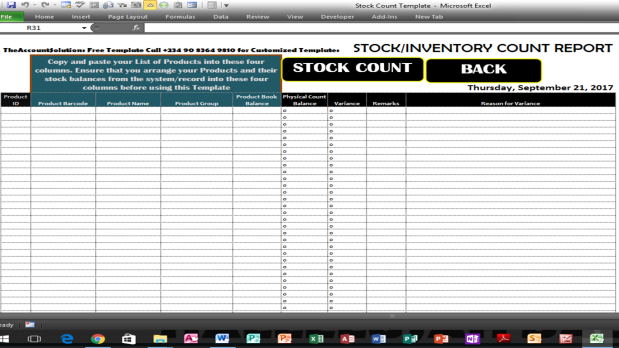
If you run a Supermarket or store and you sell products with Product Bar-codes then you have a simple solution for counting your stock. You may have a routine of taking physical stock count every week or every month and you go from shelf to shelf counting the number of items you have displayed. With this Template, you can count your inventory with a laptop and a bar-code scanner no matter how the Items are arranged on the shelf. Download this STOCK COUNT EXCEL TEMPLATE-200 PRODUCT LIST with unlimited quantities. The Tutorial Article will be out soon. Get the VIDEO TUTORIALS and get on with taking your Stock. If you have downloaded and used this Template and you need additional explanations or a higher version, kindly fill the form below to suggest the type of Templates you are looking for or CONTACT US and discuss how we can design a Template that will enable you to count over 5000 Product List with unlimited quantities. Download Free Template here.
10. EXPIRY DATE TRACKER TEMPLATE 1:
If you manage a flight of vehicle in your company or Organization and you need to renew their papers from time to time then you something to remind of approaching expiry date. Get the Tutorial Article on HOW TO TRACK EXPIRY DATE ON EXCEL. See the VIDEO TUTORIAL. If you have downloaded and used this Template and you need additional explanations or a higher version, kindly fill the form below to suggest the type of Templates you are looking for. Download Free Template here.
11. SALES ANALYSIS TEMPLATE 1:

This Template will enable you to manage and analyze Sales Data from different Locations, branches, Cities, Regions, departments, etc. It generates Sale's report based on Customer by Region/Branch, Products, and Product Categories. It also generates Sale's Report base on Sales' Rep or Manager performance by Region/Branch, Products, and Product Categories. The Template populates some charts on your Dashboard to enable you to have a quick glance at the Sales performance based on different filters and periods. The Tutorial Article is not yet available but you can see the VIDEO TUTORIAL. If you have downloaded and used this Template and you need additional explanations or a higher version, kindly fill the form below to suggest the type of Templates you are looking for. Download Template here.
12. TEMPLATE ILLUSTRATING THE NIGERIA PAYE TAX-1:
This Template was used to illustrate how the Personal Income Tax is calculated based on the Nigerian Personal Income Tax Act as amended in 2011. See the Video and download the Template so that you can follow along. This will be useful to Accountants, Employers, and Employees. The first 12 minutes of the video is enough for you to understand the Tax Computation. The rest of the Video explains how other deductions affect the tax to be paid.
13. CASH COUNT EXCEL SHEET
This is a document used to carry out a physical inventory count of cash. It provides a summary of the cash counted by denomination, quantity, and amount. The sheet should be signed and dated by all parties involved in the Cash Count. The Cash Count Sheet is where you compare the amount of physical cash available and the balance in the cash book/register. See the HOW TO USE VIDEO and download the template here.
Fill the form below and get the links to the Templates sent to your email.
You can Customize these Templates to suit your needs.
Invest in Time! Invest in your Business! Invest in yourself! Kindly fill the form below and make your request today! If you can't find what you are looking for, kindly fill the form below.
Invest in Time! Invest in your Business! Invest in yourself! Kindly fill the form below and make your request today! If you can't find what you are looking for, kindly fill the form below.


